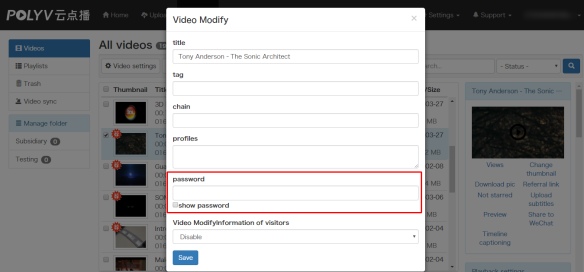We have talked about the means for copyright protection in the previous articles. Those methods works well in PCs and laptops, covering operation systems like Windows, OS X and Linux.
However, for the mobile playback, most of the video services don’t have any protection or encryption, making the videos easy targets to be pirating.
For POLYV users, you don’t have to worry about the safety issue of mobile playback – we have integrated encryption method based on Apple HLS for mobile devices, and you can activate it in an instance –
1. After signing in POLYV, select “Videos” to enter the admin page of Video Cloud.
2. Click “Settings” on the right of the top navigation bar, then click “Encryption settings” on the popup menu.
3. In the “Video encryption” section, first click on the check box to enable VRM, then go to the “Mobile encryption settings” section to select the encryption mode –
- General use – The videos will be encrypted, then the encryption key will be sent to mobile devices and the video can be played in mobile web directly with our universal code (JavaScript). No extra settings needed.
- WEB & APP use – The videos will be encrypted with a key with both Web and App authorization. The videos can be decoded and played in mobile web as well as the apps integrated with POLYV SDK (Android or iOS).
- APP use only – The videos will be encrypted with a key with ONLY App authorization. The videos can be decoded and played in the apps integrated with POLYV SDK (Android or iOS), but NOT available for mobile web playback.
[For detailed information and development rules of Web and App authorization, click here to check out our development document (in Simplified Chinese).]
Note that the mobile encryption settings will only apply on the videos uploaded after enabling this feature, and those videos uploaded before enabling mobile encryption will not be affected.
With this particular safe switch for mobile playback, you don’t have to worry about someone pirating your videos by cracking the mobile page or the app.
If you want to learn more about the security features of Video Cloud and Streaming Cloud, check out our blog or visit our official website http://www.polyv.net/ for more information. And don’t forget to check out our previous blogs on copyright protection!
Happy video hosting, and see you in the next article!